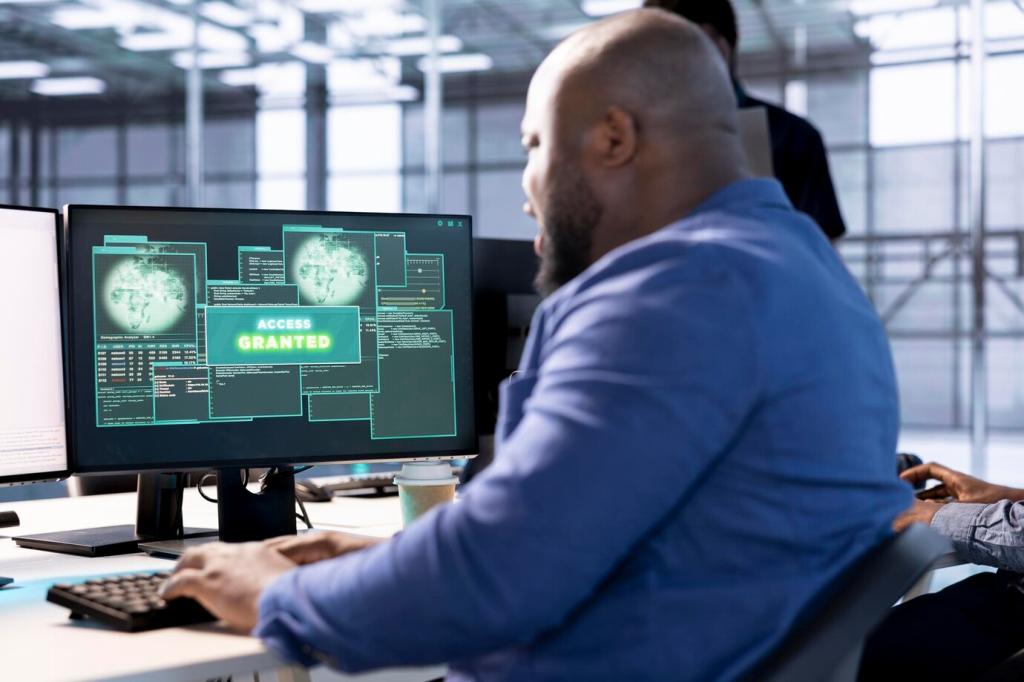Network and Installation Best Practices
Create a dedicated IoT VLAN, enable WPA3 where supported, and isolate management interfaces. Prioritize your hub’s traffic and disable unnecessary port forwarding. Document everything so future upgrades do not break critical security routines.
Network and Installation Best Practices
Mount motion sensors to avoid HVAC vent turbulence and pet paths. Place contact sensors with strong alignment and consider reinforced adhesive. Calibrate camera exposure for night scenes using test clips before relying on alert accuracy.